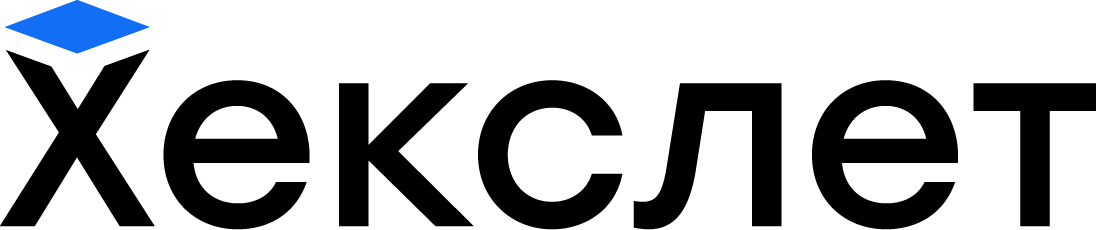How the projects work
Preparation
If you don't already have a GitHub account, create one.
You can join the project and get the first assignment at any convenient time:
- Go to the project page
- Provide access to GitHub. This is needed to automatically create a project repository and integrate it with Hexlet
- Click the "Show Job" button
Project work
Work on the project is divided into several stages or steps. The number of steps and their complexity depends on the project. Your task is to go through the steps, completing the work assigned to them.
Once you understand the task, get straight to programming. When you finish, the code should show up in the repository of the main branch in main. You can then move on to the next step.
Checking
In the last step, the project will be checked by automated tests and a linter. If all is well, the project will be considered complete.
If you are studying with a tutor, your project will be checked by a tutor in addition to the auto-check. They will help with things that tests cannot check like pointing out naming errors and logical errors, and suggesting how to improve the application architecture.
As you check and refine your project, you can and should communicate with your tutor, asking questions and discussing your code or any comments.