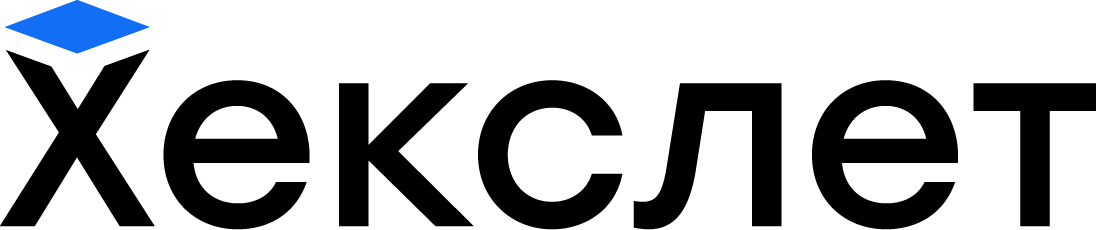Preparing for projects
Projects are run on your computer, not in the Hexlet environment, so you need to set up a development environment.
Operating system
Most web applications are developed for Linux-based servers, so Ubuntu and similar systems will be the most suitable for development. MacOS will also work. Below are the initial setup recommendations for each operating system.
Ubuntu or another Linux system
- Ready to work 'out of the box'
macOS
- Install homebrew as your primary package manager
- Install iterm2
Windows
Command Line
Being able to work on the command line is very important for a programmer. Be sure to take the "CLI fundamentals" course and practice working in Bash before starting your project.
Git
Working with the version control system is an integral part of the development process. Take our "Git fundamentals" course.
We also advise checking out some additional resources:
Github
Github — is an online service for hosting projects which use Git. Almost all open source software can be found on this service, and a GitHub account is the calling card of a professional developer. Before you start a project, create your account and link it to Hexlet in the settings.
Code Editor
We recommend using the completely free VS Code. Don't forget to add plugins for your tasks and your stack.
Programming Language
Make sure that you have the current version of the interpreter installed. Be sure to check the official documentation, as operating system repositories often contain outdated versions.