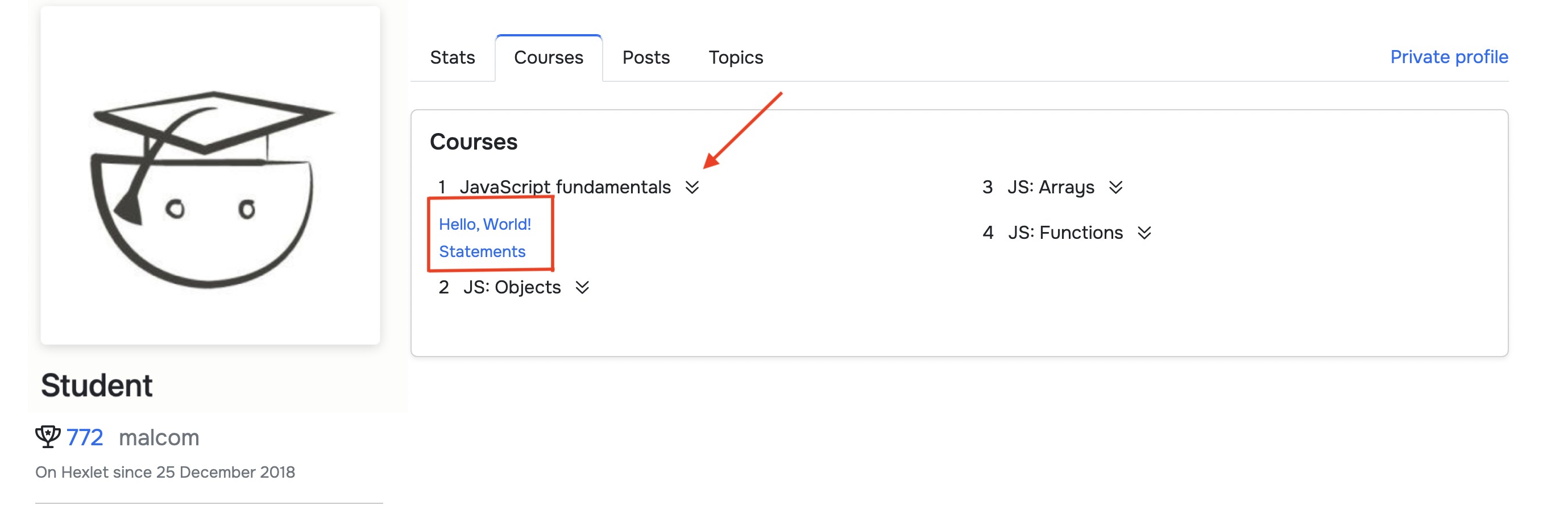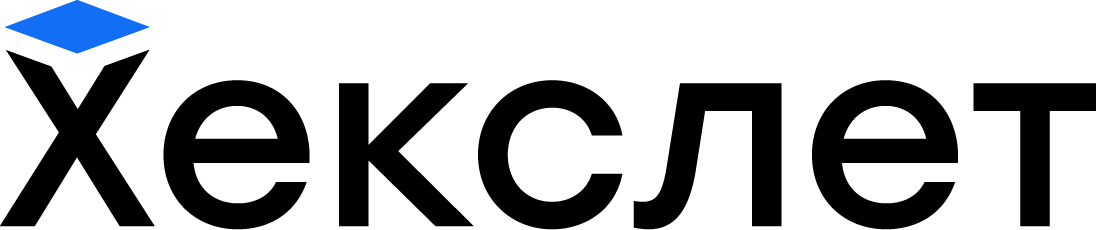How to save your solution
Useful instruction :)
You can save your solutions while you practice. This a convenient and useful feature. By saving your solution, you can:
- add a link to it when you ask a question in the Discussion section;
- analyze your solution: compare it with the teacher's solution and figure out how it works;
- save a version of the solution so you can go back later and try to solve it in a different way
How to save your solution while practicing
- Run the automatic tests
- The OUTPUT tab will show the results of your test
- Click the "Save Code" button. The system will save the solution, and the button will change to "View Solution".
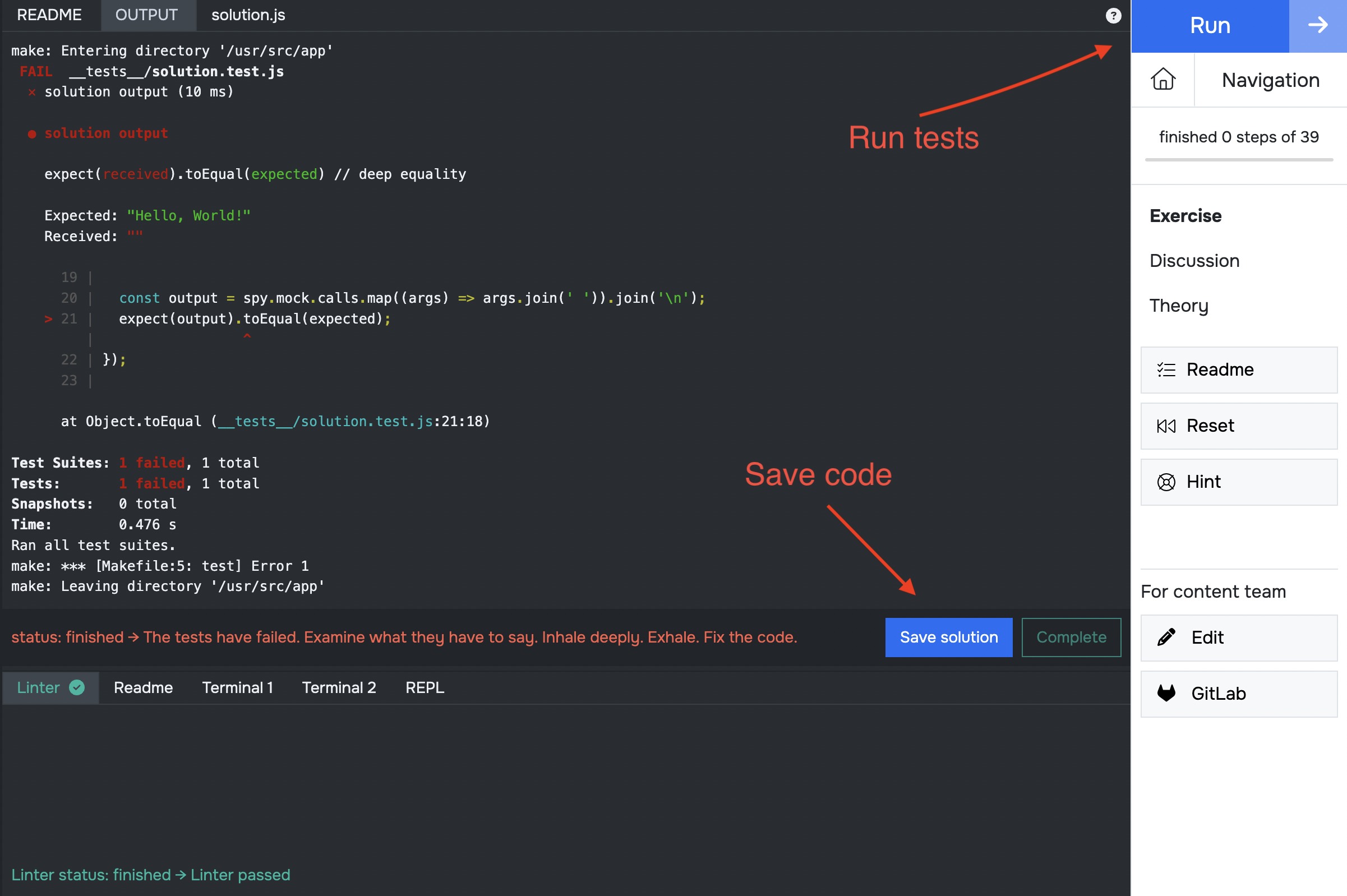
Where to look for saved solutions
All your solutions are saved in your account, under "Progress" → "My solutions".
This page has several tabs:
- exercise description
- the student's and teacher's solution (the teacher's solution will be visible once you've completed the exercise)
- tests and their output
You can save multiple solutions to the same exercise and switch between them at the top of the page.
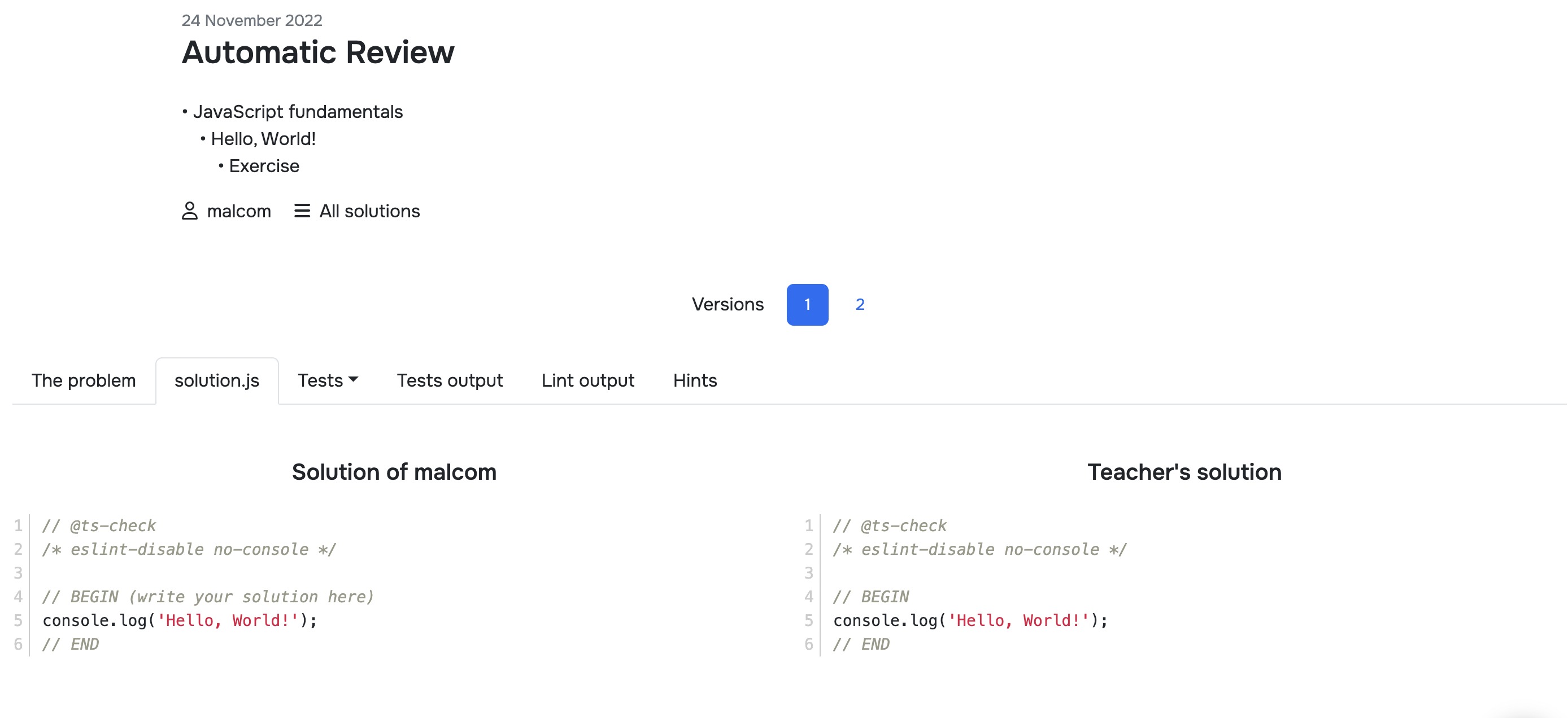
There are also links to saved solutions in the Courses tab in your profile. To see them, click on the arrow to the right of the course title.