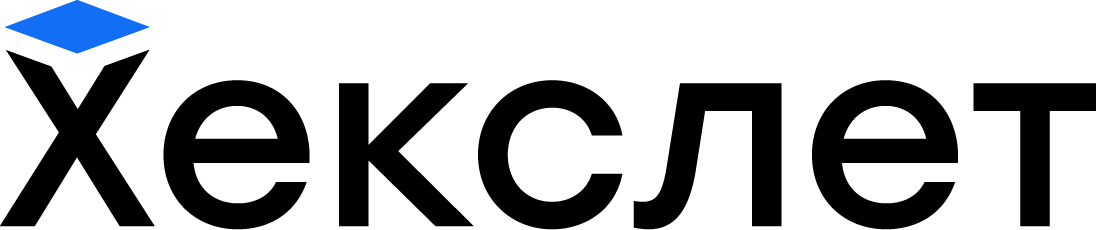Onboarding
Welcome to group learning! The Hexlet team have prepared this introduction to help us understand all the services, mechanics, and learning rules.
There are a few steps, briefly giving us answers to the main questions:
- Is the program designed for beginners?
- How does Hexlet and group learning work?
- Who helps in the learning process and how?
- How much time should I spend on learning?
- How does Hexlet help with employment?
- ...and much more!
Learning Program
The program is perceived by students without reference to time. This means that each student studies at a time and pace which suits them. There are no single start dates or classic lessons in the group.
There are students in this group already who started earlier, and new ones will join in the future. We learn in a single space and help each other, share our results, ask questions, and achieve success together.
The working atmosphere is created by a community manager and tutor. Let's meet them.
Community managers and Tutors
There's a special magic in the group created by the tutor and community manager. You can see exactly who the community manager or tutor is on the Learning page. Now let's find out what they do.
Tutors are practicing developers who help with the technical side:
- answering any questions about the curriculum in the group's Slack chat - lessons, quizzes, exercises, and projects. Their role is to offer direction and explain the error message, but you have to resolve it yourself.
- doing code reviews of projects. You'll see how different working code is from correctly written code.
- conducting group events: webinars, slaconars, livecoding, and more. We'll talk about the events later.
Community managers are Hexlet employees who are responsible for the organizational side:
- scheduling and access to tools.
- issues with payment or a pauses in learning.
All questions with the tutor and community manager are resolved in the group's Slack chat. Usually questions will be answered within 1 day, but if there is no answer within 2 days, you should contact them again or write to your community manager.
In exceptional personal situations, you can contact your community manager by private message.
If other students have answered the question in the chat and no more help is needed, you should say this in a comment on your post.
Group Pages
We are already familiar with the website's Learning page. The group community manager and tutor are shown there, but there are a few other important elements as well.
Events calendar
As we already know, the group has activities with a tutor. This content is in addition to the material on the platform, and is also an opportunity to discuss pressing issues or practice solving problems. The schedule and topics of events are updated in the Google Calendar. You will be able to subscribe to it on the group's page after you complete the introduction. Also on the calendar, you can find out what level the event is for and which tutor is hosting it.
All meetings are held on Zoom, and links to connect are also added to the calendar. If you can't be at the event, you can watch the recording later. A recording of the meeting is sent by the community manager to the group's Slack chat the next day.
Telegram and Slack chats
Hexlet uses Slack messenger for communication between the group's students, tutor and community manager. This is the main space where each student can quickly get help and answers to questions from their tutor or classmates. So if you're having trouble with a lesson or project, be sure to post your question in the group's Slack chat.
Most students use Telegram messenger in their daily lives for communicating informally amongst themselves (group chats).
To go beyond business communication, the Hexlet team creates group chats in both messengers and invites students to discuss their progress on Slack as well as to swap stickers on Telegram.
Links to both messengers are displayed on the group page.
Period of access to paid content
Each student has individual start and end dates. The completion date is displayed on the Learning page and is calculated using the formula: start date of learning in the group + number of months of program learning + terms with academies, if there were any. Access to the courses stops after the completion date, but it can be extended in monthly installments for as long as needed. When the paid period ends, write to your community manager to ask if you can extend the course and for how long.
Hexlet actually has no deadlines - the program can be completed in 90% or 250% of the learning time. "Expulsion" only happens if the student's paid period has ended and they have stopped contacting us. However, there is an average recommended timeframe to get through the program, i.e. in 100% of the learning time. You can check your progress status with your community manager and it will show up on the Learning page.
Practice on the site
In the course of learning, theory will be consolidated by practice, which is performed on the in-site editor.
The editor includes tests to check the student's problem solving. The system is designed so that only fully-functional exercises with valid tests are included on the site. If a solution generally works, but does not pass the tests, then there's an error in the solution.
To save the solution (either working or not), the interface has a Send for Review button. It allows you to save the current solution to a single repository and get a link to it. You can use this link in our group chat room to ask other students for help. It's important that only those students who have done this exercise before can see the saved solution.
The details of this system with tests and reviews will still be mentioned in various places and we will learn more about it a little later.
Answers to Key Questions
The following is a collection of foundational material that goes into more detail about Hexlet learning. These are some answers to frequently asked questions:
- What are the formats and themes of activities?
- How many lessons per day? How much time to spend on the project?
- At what point should I ask for help? How to do it right?
Let's look at each link separately:
- Learning Programs
- What is the material's study sequence?
- What will the first project be about? And the last one?
- At what point will there be a topic test?
- The answers to these questions are in the curriculum. We're already familiar with it at this point, but finding all the links again will still be helpful. To do this:
- Open the Learning Programs page
- Select your program, scroll down its description
- In the block Teaching the essential, select Show me everything
- There you can see the description broken down into "modules". Each module teaches specific skills, contains several courses, and culminates in a project.For example, how it looks in the Frontend Developer program:
- ArticleLearning Format. This article answers the following questions:
- How is the learning program structured?
- What activities will take place in the group?
- What to expect from a tutor and how often?
- ArticleTimeframe for learning a text program. This article answers the following questions:
- How many lessons per day?
- How much time to spend on the project?
- At what point should I ask for help?
- Reference sectionWhat are projects and how to complete them. Projects are an important part of the learning process, reinforcing topics from each module. We recommend that you not only study the project descriptions on the profession page, but also the reference materials on them. This will help in the future with the linter, tests, and error texts.
- ArticleHow to Ask the Right Questions. Knowing how to ask questions is an important part of learning and working as a developer. In this article, we will learn how a specialist sees beginner's questions and what stops them from helping us.After reading this, you might want to bookmark the article, it may occasionally come in useful.
- GuideDebug Print. This guide answers the following questions:
- How to find bugs in the code?
- How to solve problems faster using debug print?
- Why is this an important skill to develop from the first lines of code?
Useful Links
Hexlet also has a lot of useful self-study material:
- Article How to Learn and Cope with Negative Thoughts
- Article Learning Traps
- Article Complex and simple programming tasks
- Article Anatomy of Hexlet groups: understanding formats and making learning more effective
What's next?
We've been through all the steps of getting to know each other! Now you can begin the learning, which requires three steps:
- Say hello to your classmates, tutor, and community manager in Slack chat.
- Familiarize yourself with the information from the links we received.
- Start the first lesson of the first course.
If you're unclear about anything, ask questions in the Slack chat.
- Hexlet Knowledge Base section